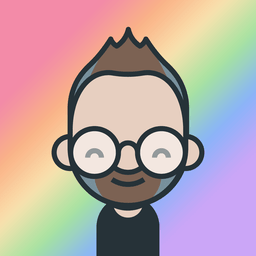
User Agent Switcher Firefox Add-on
Easily change your browser's identity to access different websites and content that may be restricted based on your location or device.

The Complete Beginner's Guide to User Agent Switcher Firefox Add-on
Introduction - Overview of User Agent Switcher Firefox Add-on
The User Agent Switcher Firefox add-on is a tool that allows you to change your browser's user agent string, which can be useful for various purposes such as accessing mobile versions of websites, bypassing content restrictions, and testing website compatibility.
Key Benefits and Use Cases
- Accessing Mobile Versions: Change your user agent to mimic a mobile device, allowing you to view mobile versions of websites.
- Bypassing Content Restrictions: Some websites restrict content based on the user agent. Changing it can help you access restricted content.
- Testing Website Compatibility: Test how websites behave with different user agents, which is useful for web developers.
Who Uses
- Web Developers: To test website compatibility across different browsers and devices.
- Researchers: To analyze how websites respond to different user agents.
- Users: To access content that is restricted based on the user agent.
What Makes User Agent Switcher Unique
- Easy Interface: The add-on provides a simple toolbar popup interface to switch between various user agents.
- Customization: Allows setting custom user-agent strings and specifying them for specific domains or URLs.
- Reliable Emulation: Uses a two-factor technique to mimic the default user agent string, ensuring reliable emulation.
Pricing Plans
The User Agent Switcher Firefox add-on is free to use. There are no subscription fees or pricing plans.
Disclaimer: Pricing might be changed, and this information is accurate as of the current date (December 4, 2024). For the most up-to-date pricing information, please visit the official add-on page.
Core Features
-
Toolbar Popup UI:
- Provides an easy interface to access 26 popular user agents.
- The first row is for mobile user agents, the second row is for desktop user agents, and the third row is for desktop operating systems.
-
Custom User-Agent Strings:
- Allows setting custom user-agent strings from the toolbar popup.
- Enables user-agent spoofing on specific domains only, with options to exclude certain domains.
-
Status-Bar Information:
- Displays the current user agent and other information as you move the mouse within the popup UI.
-
Control Options:
- Includes buttons to change the UA to its default value, edit the current UA, and copy it to the clipboard.
- Allows specifying a particular URL or domain for the user-agent change.
-
Randomization Option:
- Provides an option to randomize user-agent strings for added security and variety.
-
Per-Site User-Agent Strings:
- Allows setting different user-agent strings for each browser window.
Tips & Troubleshooting
-
Using the Add-on:
- Click on any user agent in the toolbar popup to change your browser's user agent after reloading the page.
- Use the status-bar information to ensure the correct user agent is being used.
-
Customizing User Agents:
- To use custom user-agent strings, you may need to use another add-on like Custom UserAgent String.
-
Troubleshooting:
- If the add-on does not work as expected, check the FAQ or contact the developer for support.
Best Practices
-
Avoiding Detection:
- Be cautious when using user-agent spoofing, as some websites may detect and block spoofed agents.
- Use the add-on responsibly and only for legitimate purposes.
-
Performance Optimization:
- Avoid setting too many custom user agents, as this can slow down your browser.
- Regularly update the add-on to ensure compatibility with the latest versions of Firefox.
Pros and Cons
Pros:
- Easy to Use: Simple and intuitive interface.
- Customizable: Allows setting custom user-agent strings and specifying them for specific domains.
- Reliable Emulation: Uses a two-factor technique to mimic the default user agent string.
Cons:
- Limited Customization Options: While it offers a lot of customization, some users might find the options limited.
- Resource Usage: The add-on bundles a stripped-down version of BrowsCap, which can increase the file size.
Summary
The User Agent Switcher Firefox add-on is a powerful tool for web developers, researchers, and users who need to change their browser's user agent string. Its easy-to-use interface, customization options, and reliable emulation make it a valuable addition to any Firefox user's toolkit. Always ensure to use the add-on responsibly and follow best practices to avoid detection and optimize performance.
Similar tools in category

SEO Blog Bot
Get some awesome blog post ideas for YOUR project!

The Crawl Tool
A cloud based SEO crawler that helps find user experience and SEO issues

BuiltWith
Discover the technologies behind any website, including frameworks, analytics tools, and hosting providers, to gain insights into its structure and performance.